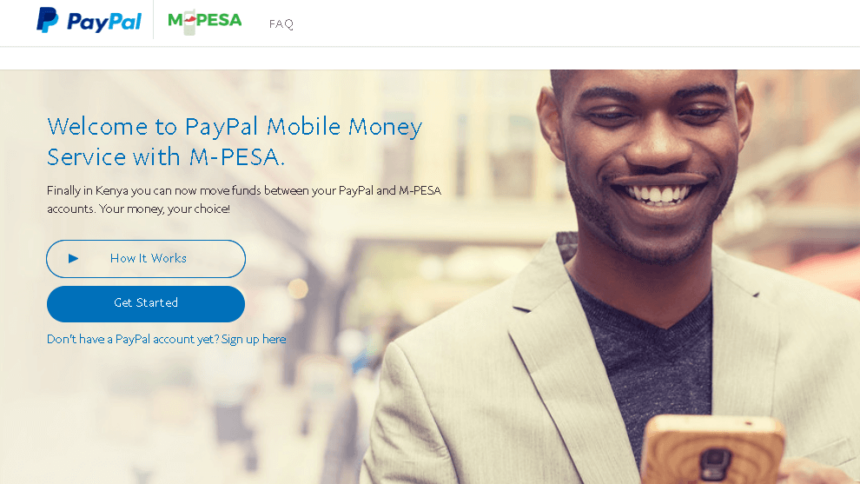Learning to withdraw money from PayPal to Mpesa will help you save time. The process is seamless and takes minutes when withdrawing small amounts.
A few years ago, customers had to wait days before receiving money from PayPal because using a bank was the only option. Fortunately, a partnership between Safaricom and PayPal has turned all that around.
The service is available when withdrawing USD from Paypal to M-Pesa. The withdrawal amount is automatically converted to KES using the current exchange rate, and a withdrawal commission is applied.
How to withdraw money from Paypal to Mpesa
- Link your PayPal and Mpesa Accounts – You need a linked PayPal-Mpesa account. If you have not done that, visit https://www.paypal-mobilemoney.com/m-pesa to register and link the accounts. Ensure that both accounts belong to the same person for easy and fast verification.
- Find the withdraw from PayPal button on the website and click on it.
- Insert the amount you want to withdraw in dollars (The website will automatically give you the final amount in KES).
- Click the withdraw option. (An estimate of how long it will take for the money to reach your M-Pesa will show on the screen.)
- You will receive an email from PayPal and Safaricom confirming that your transaction is underway.
- Depending on the withdrawal time indicated, it is time to wait until that M-Pesa message pops up.
What happens if you do not receive your money?
You should receive your money within the stipulated period. However, once in a while, the system might experience delays. If you do not receive money, launch a complaint to the contacts page. You will be asked for the transaction ID, which you can find on the transaction history page.
Sometimes, they will refund the money if the transaction has not been completed. If the money is refunded, there is a glitch in the system, and you need to wait for some time before you initiate the transaction again.
What is the Paypal to M-Pesa withdrawal fee?
The transaction is done through a third-party company, Thune. They charge a 3% conversion fee on the amount withdrawn.
Is the transaction safe?
The transaction is safe, and there is no worry about money getting lost. In case of delays, your money is reversed, so you do not worry about losing your money.
How much money can you withdraw?
The amount of money you can withdraw is dependent on the M-Pesa limit. You can receive up to Ksh 150,000 per transaction, but you should not exceed Ksh 300,000 daily.
How to transfer money from M-Pesa to PayPal
You can transfer money from M-Pesa to PayPal through the M-Pesa Paybill number. Here are the steps that you need to follow:
- Go to the website and click top-up to PayPal. (this will help you with conversions to know how much KES you need to get the required USD.
- On your Safaricom M-Pesa menu, select Lipa an M-Pesa
- Go to enter the business number and enter pay bill number 800088
- On the account number option, enter the phone number you used to register for PayPal-M-Pesa
- Enter the amount M-Pesa pin, and the transaction is complete now.
You will receive a confirmation email from PayPal and a message from Safaricom to notify you that the transaction has been completed.
Note: The PayPal to M-Pesa service is only available when converting USD to KES. Other currencies are not yet available, so you need to take note of this before initiating a transaction.
M-Pesa transaction rules apply when making withdrawals or deposits. It would help if you noted this to avoid any delays or inconveniences.
Is PayPal to M-Pesa worth it?
The PayPal to M-Pesa withdrawal service has made life easy for Freelancers and Kenyan entrepreneurs trading in USD. It has made the process fast, easy, and seamless. In the past, it could take days before receiving money from PayPal because the transaction used to happen through local banks.
The introduction of M-Pesa has made it easy for everyone to access dollar payments and transactions since no bank account is needed. Since M-Pesa is one of the most common mobile money services, it is convenient.